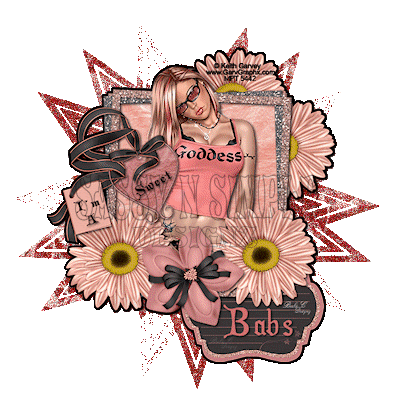 ©Sassy n Simple
©Sassy n SimpleDATE WRITTEN: Oct 31, 2009
THINGS NEEDED Jasc Paintshop Pro or Corel Paint Program Settings may vary slightly. You must have a good working knowledge of the programs I use.
TUBE: Keith Garvey I purchased it at MPT but you can buy it HERE
KIT: Scraps by CWD Simply Elegant PTU Tagger Size you can purchase it HERE
MASK: Vix Vix_Mask 151 HERE
PLUGINS: Eye Candy 4000 HSB Noise
FONT: Christmas Card font is free you can get it HERE
If you choose a different kit re-sizing may change.
Let's Begin The below steps must be done and will not be repeated.
We will use same drop shadow unless I state otherwise.
Always Close original image after you copy unless stated otherwise.
Always sharpen re-sized items one time.
Open your tube and the mask in my supplies minimize for now.
1. Open a new transparent image 700X700 Selections/select all.
Select Paper 9 from the kit edit/copy
edit/paste into selection.
Selections/select none
2. Layers New Mask Layer/from Image Select Vix Mask 151 in the window.
source luminance/checked Invert mask data/unchecked
click OK
3. Layers palette/Right click black/white mask layer Delete/click yes.
When the next pop up window comes up select Yes
layers palette/Right click mask layer Merge/merge group.
4. Select Glitter frame Pink from the Kit, Edit/copy,
Edit/paste as new layer into your image.
Do not Re-size Effects/3D/drop shadow
Vertical and horizontal 2
Opacity 70
Blur 5.00
color black
Shadow on new layer not checked
5. Select your magic wand tool, (settings below) Click inside the frame window.
Selections/modify/expand 7.
Keep selected
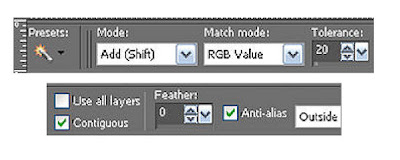
14. Select the wand Click inside of the wire heart,
Selections/modify/expand 7,
Add a new raster layer under your heart.
Select paper 16 from the kit, edit/copy,
edit/paste into selection.
Selections/select none.
if any of the paper is showing outside the heart erase it
15. Layers palette/right click/merge/merge visible.
16. Select Journal_bit_3 from the kit, Edit/copy,
Edit/paste as new layer into your image under your merged layer.
Re-size it 50%.
Apply same drop shadow.
Move it to the left bottom of your frame. Refer to my image.
17. Select the dropper tool
left click/foreground color,
right click/background color. Select a color from your image.
18. Select your text tool, font of choice (settings below), I used Christmas Card font.
Type out your name.
Using your nodes size it how you want it.
layers palette/right click text layer/convert to raster layer.
Apply same drop shadow.
Arrange it on your journal.
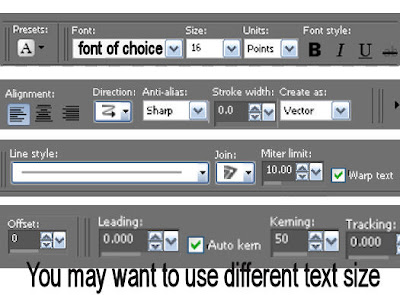
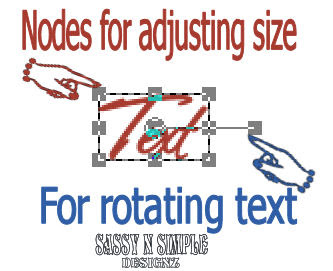
19. Still using your text tool
select the color black in your
left click/foreground
right click/background color.
Type Out each word separate “I’m: A and Sweet.
Use your nodes to adjust the size and The Rotate bar to rotate the text to the left.
layers palette/right click each text layer/Convert to raster layer before typing the next word.
Apply Same drop shadow.
20. Layer apply your copy rights and watermark.
Re-size all layers/smart size to 400 width, height will adjust.
layers palette/right click/merge/merge visible.
21. Still on your merged layers Selections/select all,
Selections modify expand 4.
Add a new raster layer under your merged layer.
left click/foreground color black
Flood fill the selection.
Selections/select none.
22. Open your mask layer back up Duplicate it 2 times.
23. Starting with your Top Mask Layer Effects/Plugins/Eye Candy 4000 HSB Noise (settings below)
Apply.
layers palette/click the eye to Close this Layer off

24., Select the Middle Mask Layer Apply the HSB noise again Click random seed button one time.
layers palette/click the eye to Close this Layer off.
25. Select the bottom mask Layer Apply the HSB noise again click random seed button one time.
Do not close this layer.
ANIMATION
Open your Animation Shop ( I will refer to it as AS)
1. In PsP Edit/copy merged. In AS right click anywhere in the work space paste as new animation.
2. In Psp Close off bottom mask Layer. Open Middle Mask Layer Edit/copy merged. In AS right click the first frame/paste/paste after current frame.
3. In PsP close off the middle mask Layer Open the Top mask Layer. Edit/copy merged. In AS right click the first frame/paste/paste after current frame.
4. I did not change the frame display time.
5. Save your animation
I hope you enjoyed this tutorial.
Using my Tutorials to make your Stationary?
Please place a credit like below in your footer
Tutorial by Babs C
HERE or HERE
Link back to the links below please
http://sassynsimpletagtuts.blogspot.com/
http://groups.yahoo.com/group/sassynsimple/
I want to thank all the testers for testing my tutorials
I appreciate their help so much.
©Sassy n Simple
Please place a credit like below in your footer
Tutorial by Babs C
HERE or HERE
Link back to the links below please
http://sassynsimpletagtuts.blogspot.com/
http://groups.yahoo.com/group/sassynsimple/
I want to thank all the testers for testing my tutorials
I appreciate their help so much.
©Sassy n Simple
