©SassynSimple Tutorials
HAPPY EASTER

DATE WRITTEN: March 22, 2010
THINGS NEEDED
To do this Tutorial you need a Paintshop or a Corel program and Animation Shop. You must have a good working knowledge of the programs. Depending on your program settings may vary slightly.
TUBE: Of your choice
I used Keith Garvey he was at MPT buy him HERE now
I have License mpt5442
KIT: Simply Sensational Scraps FTU Eggstravaganza HERE
MASK: Essex Girl sg_honeyconb-lace-frame page 25 HEREPLUGIN: Eye candy 4000 Bevel Boss
FONT: of you’re your choice I used a Dafont free font Sweet as candy HERE
Read the following they will not repeated
Always Close original image after you copy unless stated otherwise.
Always sharpen re-sized items one time.
Right click, Left click refers to mouse buttons.
1. Open Your tube and the sg_honeyconb-lace-frame mask and minimize for now.
2. Open a new transparent image 700x700 (working image)
Selections/select all
Select paper 6 from the kit Edit/copy
Edit/paste into selection on working image
Selections select/none
3. Layers palette/right click background layer/add a new raster layer
Selections/select all
Select paper 8 from the kit Edit/copy
Edit/paste into selections
Selections/select none
Re-size 95%
4. Layers palette/right click background layer/add new raster layer
Selections/select all Select paper 2 from the kit Edit/copy
Edit/paste into selection on working image
Selections/select none
5. Layers New Mask Layer/from Image
Select the sg_honeyconb-lace-frame mask in the window.
source luminance/checkedInvert mask data/unchecked click ok.
6. Layers palette/Right click black/white mask
Delete/click yes.
next pop up window comes up select Yes Right click mask layer Merge/merge group.
7. Select frame 6 from the kit Edit/copy
Edit/paste as new layer into your working image
No-resize needed
Apply drop shadow (settings below)
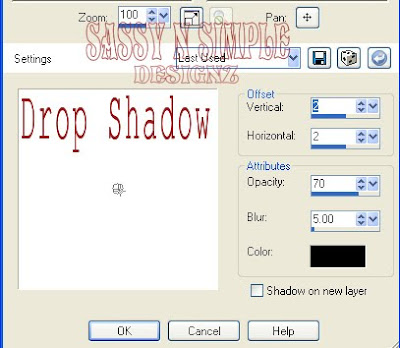 8. Select basket 2 from the kit Edit/copy
8. Select basket 2 from the kit Edit/copyEdit/paste as new layer into your working imageNo-resize needed
Apply same drop shadow
Place it in the center of your frame
9. Select your Tube Edit/copy
Edit/paste as new layer into your working image
Re-size as needed I re-sized 85%
Apply same drop shadow
Move to the left side of your frame.
10. Select Paper 6 from the kit Select it under patterns
In both foreground color and back ground color
Angel 45 and scale 50
11. Select your text tool (settings below) Choose a fat font
Type out Happy
Use nodes to size Layers palette/right click/convert to raster layer
Move to the right of your tube
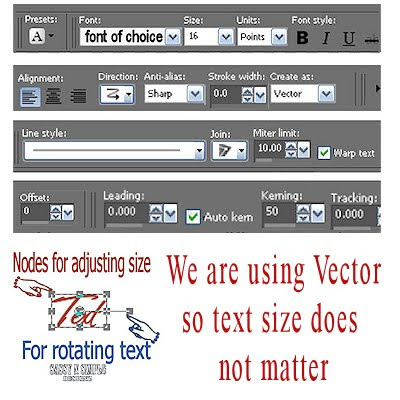 12. Effects/Plugins/eye candy 4000/bevel boss (settings Below)
12. Effects/Plugins/eye candy 4000/bevel boss (settings Below)Apply same drop shadow
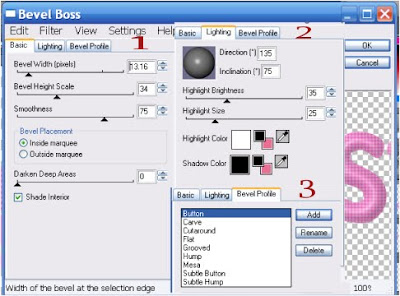
13. Repeat steps 11 and 12 for the word Easter
Adding your name is optional.
14. Select flowers2 from the kit Edit/copy
Edit/paste as new layer into your working image under the Easter text layer
Re-size it 80%
Apply same drop shadow
Move to the left side of frame
15. Select bow 6 from the kit Edit/copy
Edit/paste as new layer into your working image
Re-size it 80%
Apply same drop shadow
Move it over the flowers stem
16. Select bowflower2 from the kit, Edit copy
Edit/paste as new layer into your working image
Re-size it 70%
Apply same drop shadow
Move to the top right side of frame
17. Select eggs 1, 2, and 3 From the kit Edit/copy each one
Edit/paste as new layer into your working image
Re-size them 50%
Apply same drop shadow
Move down to the center bottom of frame (see my image)
18. Layers palette right click the top egg/merge/merge down
Repeat this till you have all three eggs merged together.
Now apply same drop shadow
19. On the merged egg layer
Right click/duplicate 2 times
Move one to the left of your original merged layer
And the other to right
20. Layers palette/right click any open layer/merge/merge visible
21. Re-size your image all layers/smart size 400 width height will adjust
23. Apply your copyrights and watermarks
24. Save your image.
I hope you enjoy doing my Basic Steps
I want to thank the testers of Babs SassynSimple TagsnTuts for helping to make them mistake free.

