
©SassynSimple Tutorials
Date Written: Jan 29, 2011
PROGRAMS NEEDED
Paintshop or Corel Program
I am using Corel X3, task bar settings may different but will work the same.
ANIMATION SHOP
ITEMS YOU NEED
TUBE: Of your Choice I used Marco Guaglione I got it at MPT
I have a license for this tube
KIT: Scrap Dimensions Grunge-Babe FTU HERE
MASK: Tee_mask47 by Mis Teeques HERE
FONT: Of your choice
READ BELOW BEFORE STARTING
Settings may differ slightly depending on your version.
Close original after you copy it unless I state otherwise.
Sharpen all re-sized items 1 time.
RE-SIZE only one layer unless other wise stated.
Refer to my image for placement of items.
Left click and right click refers to mouse buttons.
Now Lets Start
1. Select your Tube and Tee_mask47 minimize them for now
2. Open a new transparent image 550x450
Selections Select All
Select Paper 7 from the kit Edit/copy
Edit/paste into selection on your image
Keep Selected
3. Layers palette right click raster one add a new raster layer
Select paper 3 from the kit Edit/copy
Paste into selection on your image
Right click duplicate this layer one time
4. Selections/modify/contract 12
Now hit delete on your keyboard
Or edit/cut
Selections/select none
5. Click back on raster 2 layer
Layers/new mask layer/from image
(Settings below) make sure to select Tee_mask47
Click ok
Date Written: Jan 29, 2011
PROGRAMS NEEDED
Paintshop or Corel Program
I am using Corel X3, task bar settings may different but will work the same.
ANIMATION SHOP
ITEMS YOU NEED
TUBE: Of your Choice I used Marco Guaglione I got it at MPT
I have a license for this tube
KIT: Scrap Dimensions Grunge-Babe FTU HERE
MASK: Tee_mask47 by Mis Teeques HERE
FONT: Of your choice
READ BELOW BEFORE STARTING
Settings may differ slightly depending on your version.
Close original after you copy it unless I state otherwise.
Sharpen all re-sized items 1 time.
RE-SIZE only one layer unless other wise stated.
Refer to my image for placement of items.
Left click and right click refers to mouse buttons.
Now Lets Start
1. Select your Tube and Tee_mask47 minimize them for now
2. Open a new transparent image 550x450
Selections Select All
Select Paper 7 from the kit Edit/copy
Edit/paste into selection on your image
Keep Selected
3. Layers palette right click raster one add a new raster layer
Select paper 3 from the kit Edit/copy
Paste into selection on your image
Right click duplicate this layer one time
4. Selections/modify/contract 12
Now hit delete on your keyboard
Or edit/cut
Selections/select none
5. Click back on raster 2 layer
Layers/new mask layer/from image
(Settings below) make sure to select Tee_mask47
Click ok
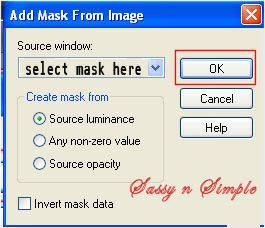
6. Layers palette/right click black/white mask
Delete
Would you like this mask merged into layer below YES
Layers palette/right click top mask/ merge/merge group
7. Effects/3D Effects/Drop Shadow
(settings below)
Delete
Would you like this mask merged into layer below YES
Layers palette/right click top mask/ merge/merge group
7. Effects/3D Effects/Drop Shadow
(settings below)
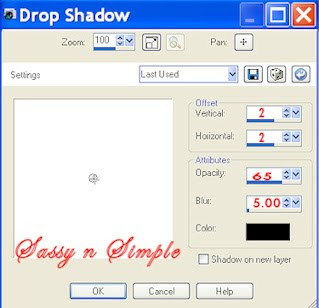 Apply same drop shadow
Apply same drop shadowMove the heart onto left side of journal
Image/free rotate 15.00 right
15. Select fastener 2 from the kit Edit/copy
Edit/paste as new layer into your image
Re-size it 25%
Image/free rotate 15.00 right
Apply same drop shadow
Move to top left side of heart
16. Select curled ribbon 2 from the kit Edit/copy
Edit/paste as new layer into your image
Re-size it 50%
Apply same drop shadow
Move to bow to the top of right side of journal
17. Select your tube Edit/copy
Edit/paste as new layer into your image
Re-size as needed I re-sized mine 65%
Apply same drop shadow
Place in front of heart
18. Select the grunge beads from the kit Edit/copy
Edit/paste as new layer into your image
No re-size needed
Apply same drop shadow
19. Add you text now
20. Add a new layer apply copyrights and watermark
21. Layers palette click the eye Close off your beads layer
Right click any open layer merge/merge visible
21. If you want to do animation continue
If not open beads back up and save image as jpeg
ANIMATION
Open your animation shop
1. In PSP Edit/copy merged layer
Take it to animation shop right click anywhere
Paste as new animation
Right click and duplicate the frame for a total of 3 frames
Edit/select all
Move the image over so you can paste another new animation
2. Back in PsP close the merged layer
Open the Beads layer
Edit/copy
3. Take it to animation shop
Right click anywhere paste as new animation
Right click the first frame duplicate selected
Do this till you have a total of 3 frames
4. Click on frame 2 of beads
(make sure it is only layer selected)
Animation/flip
5. Click on frame 1 of beads
Edit/select all
Now click on first frame holding in left button on mouse
Drag this into you other animation centering it at bottom
See note below if placement is not correct
6. Right click any frame change display time 25 or speed
You would like
Save your animation now
If unhappy with placement of beads click edit/undo drag
Go back click on bead animation edit/undo drag
And then redo placement
Thanks for trying my tutorial I hope you enjoyed it.
If You use my tutorials in Stationary Please apply Credit Below
Tutorial by Babs C
HERE or HERE
You can copy and paste the above if that does not work use Links below
http://groups.yahoo.com/group/sassynsimple/
http://groups.yahoo.com/group/ourpsphideaway/
I really want to thank my Sassy n Simple Group Testers for helping test
This and make it mistake free. They do a wonderful job testing my tutorials.
Marsha
Linda
Ruth
I now put my Stationary tutorials in Incredimail Letter Form
These can only be accessed by joining My groups below
SassynSimple
Closed to Testers Only
Our PSP Hideaways
Public group hosting weekly challenges

