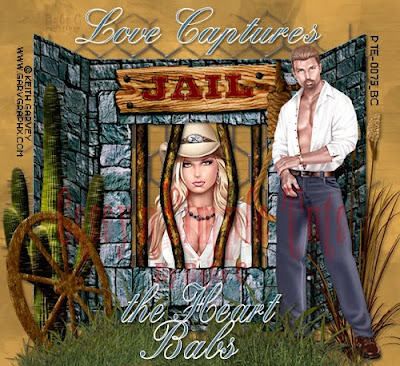
©SassynSimple Tutorials
Date Written: May 11, 2011
PROGRAMS YOU NEED
You are responsible for finding things need to do this tutorial.
You will need a good working knowledge of the programs I use.
Paintshop or Corel Program
ITEMS YOU NEED
TUBE: You will need 2 tubes I used Keith Garvey PTU you can get the at PTE
I have a license for this tube
KIT: Scrap Dimensions FTU Cowgirl Outlaw Here
MASK: Valcali Page 1 HERE
FONT: Of your choice
READ BELOW BEFORE STARTING
Settings may differ slightly depending on Program and Kit used
Close original after you copy it unless I state otherwise.
RE-SIZE only one layer and sharpen once if needed
Left click and right click refers to mouse buttons.
Refer to my image for placement of items.
Now Lets Start
1. Select your Tubes and mask minimize them for now
2. Open a new transparent image 600x550
Selections/Select all
Select Paper 5 from the kit Edit/copy
Edit/paste into selection on your image
Keep Selected
3. Layers palette/right click raster 1 add a new raster layer
Select the Wire Fence from the kit Edit/copy
Edit/paste into selection on your image
Selections/select none
4. Layers/New Mask Layer/from Image
(settings below)
Make sure to select mymask73 in window
Click OK
Date Written: May 11, 2011
PROGRAMS YOU NEED
You are responsible for finding things need to do this tutorial.
You will need a good working knowledge of the programs I use.
Paintshop or Corel Program
ITEMS YOU NEED
TUBE: You will need 2 tubes I used Keith Garvey PTU you can get the at PTE
I have a license for this tube
KIT: Scrap Dimensions FTU Cowgirl Outlaw Here
MASK: Valcali Page 1 HERE
FONT: Of your choice
READ BELOW BEFORE STARTING
Settings may differ slightly depending on Program and Kit used
Close original after you copy it unless I state otherwise.
RE-SIZE only one layer and sharpen once if needed
Left click and right click refers to mouse buttons.
Refer to my image for placement of items.
Now Lets Start
1. Select your Tubes and mask minimize them for now
2. Open a new transparent image 600x550
Selections/Select all
Select Paper 5 from the kit Edit/copy
Edit/paste into selection on your image
Keep Selected
3. Layers palette/right click raster 1 add a new raster layer
Select the Wire Fence from the kit Edit/copy
Edit/paste into selection on your image
Selections/select none
4. Layers/New Mask Layer/from Image
(settings below)
Make sure to select mymask73 in window
Click OK
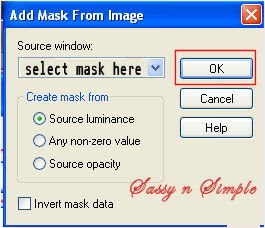
5. Layers palette/right click black/white mask /merge/merge group
6. Effects/3D/drop shadow
(settings below)
Click OK
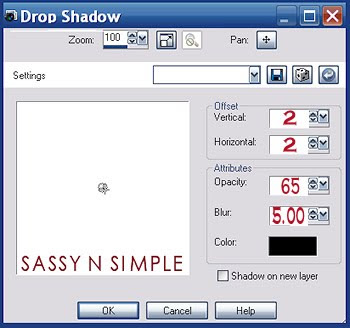
6. Effects/3D/drop shadow
(settings below)
Click OK
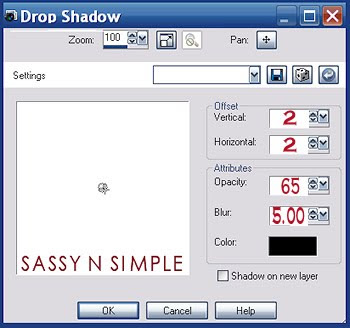
Edit/paste as new layer into your image
Re-size it 70%
Apply same drop shadow
8. Select your close up tube Edit/copy
Edit/paste as new layer above group raster 2
Re-size as needed I re-sized 50%
Center in jail window
9. Select the cactus from the kit Edit/copy
Edit/paste as new layer into your image
Re-size it 70%
Apply same drop shadow
Place on left bottom side of jail
10. Select the grass from the kit Edit/copy
Edit/paste as new layer into your image
Re-size it 70%
Apply same drop shadow
Place on right bottom side of jail
11. Select the wheel from the kit Edit/copy
Edit/paste as new layer into your image
Re-size it 30%
Apply same drop shadow
Place on left bottom side of jail
12. Select the Noose from the kit Edit/copy
Edit/paste as new layer into your image
Re-size it 30%
Apply same drop shadow
Place on right top side of jail sign
13. Select your full tube Edit/copy
Edit/paste as new layer into your image
Re-size as needed, I re-sized 90%
Apply same drop shadow
Place on right top side of jail
14. Select the grass 3 from the kit Edit/copy
Edit/paste as new layer into your image
Re-size it 70%
Apply same drop shadow
Place at the bottom of image centered
15. Apply your text at this time
16. Re-size your image if you wish
I re-sized mine 500 in width
17. Add a new raster layer apply copyrights and watermark.
Save your image in jpeg
Thanks for trying my tutorial I hope you enjoyed it.
I want to thank Linda, Marsha and Ruth for testing my tutorials.
If You use my tutorials in Stationary Please apply Credit Below
Tutorial by Babs C
HERE or HERE
You can copy and paste the above if that does not work use Links below
http://groups.yahoo.com/group/sassynsimple/
http://groups.yahoo.com/group/ourpsphideaway/
I now put all my stationary tutorials in Incredimail letter form
You must be a member of one of my groups above to access them
I will announce all new tutorials on my main page.

